Do you ever find yourself stuck for blog or article topics? Often times, we choose a topic we are passionate about and set up a blog but there are those days we just can't come up with a thing to write about. Those are the days it's best to have a backup plan, or ways to find inspiration and ideas.
Here's 10 ways to come up with blog, journal or article material:
1) Check out and join a forum related to your blog topic or category. This serves a few purposes, one is you see what they are discussing there (hot topics). Secondly, you are able to promote your blog in the signature field whenever you comment a forum topic.
2) Join a social media site (Myspace, Facebook, Gather). Look for groups and people who have interests related to your blog topic. See what they might be discussing in the groups or forums on those sites. Pose a question to people on the site and work with the responses. YouTube is another example where you might find an interesting video related to your topic that you can blog about.
3) Read a magazine. Darren Rowse of Problogger suggests reading a magazine and taking notes as you do. You can find great ideas and material in one related to your blog. The newspaper might also do the trick.
4) Use the "Google News" feature to search. Look for news that pertains to the topics you blog about. Often times you'll find opinion pieces which you can provide a link to and then discuss your own thoughts on the matter.
5) Find a movie, album or book to review. Often times there are movies out which pertain to your blog topic (fiction and non-fiction). There may be a new title at your local store or library. Stop by and pick it up and give your thoughts on it.
6) Interview someone. Perhaps you blog is about finances, and your friend is a top notch stock broker. Or you know someone semi-famous or famous, or someone that has a lot of quality info about a particular topic. Draw up some questions to ask them and present it as your next blog entry.
7) Read other blogs on the same or similar topics. You may even ask that blogger to guest post on certain days for your blog.
8) Comment on a comment. If you have an interesting, thought-provoking or helpful reader comment on a blog entry, create an entry out of the comment along with your response or thoughts on it.
9) Write an "about entry". Pick a more specific topic within your blog's topic and then research it in-depth on Wikipedia, Google and other applicable sites to present more info about it.
10) Look at past blog entries you've done. See if there's a topic or entry you can revisit, or even re-post. Where applicable you can revise the material or add to it.
One of the best practices would be to have blog entries prepared ahead of time, especially on days you are extra inspired. Most blogs will fail to sustain an audience if they aren't updated consistently (3-4 times per week). People subscribe to blogs in order to keep up with the latest postings, but if there's a lack of them, subscribers will just forget or move on. There's always going to be those days where you feel like there's just nothing to say, but consider the above ideas if you're experiencing "Blogger's Block".
9/30/07
How to Get Rid of Blogger's Block
9/28/07
5 Reasons to Harness the Power of Social Media
Monetizer spoke a bit before about using various social media sites, such as Myspace, Facebook, Gather, Squidoo and Yuwie for moneymaking and promotion. These are just 5 of many, many more Social media sites. They provide a great source of traffic and new subscribers for your blog, or regular visitors to your website. And while you may have the funds to buy advertising with Google Adwords, Text Links or elsewhere, you may want to look to social media as a very cost effective (FREE) way to advertise your site or blog.
Here's 5 reasons to consider using Social media for your promotional and monetization plan:
1) Millions of users are using these sites - Myspace, Facebook and Orkut.com realize large amounts of traffic on a daily basis. They rank among the top 10 most traveled websites on Alexa's ranking system. With the popularity of these and other social media sites, they provide important and large additional traffic sources for your blog or website.
2) Find target audiences easily & network - With the majority of social media sites, you can search for members with similar interests. From there you can begin to add friends or connections and amass a sizable network of potential readers, clients, subscribers etc.
3) They provide feedback & new ideas - Often times with a blog you are limited to whether someone decides to comment your entry or if they happen to email you about something. However, on social media you can often receive opinions of the target audience a lot easier and faster. On Myspace for example, you can use a bulletin such as "what do you think of this blog entry about this topic?" You can provide a link to the blog entry for your friends to check out. Not only does it provide you valuable feedback to help understand your audience, but it also serves as a basis for new ideas for your blog or site.
4) It's free internet real estate - Many of these sites have high rankings in Alexa and are found regularly by Search engines. With regards to that, it's a smart cross promotion to have some profiles set up because it's yet another place people may see or find out about your blog/site. They also may let you provide backlinks to your site, which in turn can help your site's rankings in Google and other search engines.
5) Several offer you incentives and even money - Squidoo and Gather are two in particular you may wish to set up. With Gather, you earn gift cards and possibly cash. At the site you can upload your own original content including articles, pictures and videos. It works based on points you accumulate for leaving comments, getting comments or joining groups. There's a money earner program as well. So while you are promoting your site, you can basically be earning gift cards to use as contest prizes or potentially earn extra money.
Squidoo pays you based on giving you a share in the Adsense revenue. The formula is not really made known as to how you get this, but seems to be based on how popular your lens page you create becomes. In addition, you can earn if you place Amazon or Ebay modules (among other choices) on your lens page. Should someone make a buy, you earn commission. Ultimately, even if you forget about either your Gather or Squidoo accounts, they are still potentially earning you money on the side. There are others around as well if you do a little poking, but those 2 in particular seem to bring positive incentives and money.
So there you have 5 great reasons you should be milking social media for all it's worth. Don't get the impression or idea that Myspace is only used by immature kids or Squidoo is too hard to use, but instead embrace each as a potential way to attract new audience members to your blog or site and realize more subscribers.
In a future post, Monetizer will warn you against some of the dangers in relying on Myspace too heavily.
Posted by
The Monetizer
at
11:00 AM
1 comments
![]()
Labels: Blogging Tips, Myspace, Social Media, Squidoo, Traffic Building
Important Lessons: Domain Names & Blog Topics
John Chow has a great recent post called "How to Brand Your Blog". In the blog entry, one of the first points he makes is "Get Your Own Domain Name" and I couldn't agree more. The Monetizer has done several other blogs and has seen some do better than others. Due to not having enough funds, most were built on Blogger or Blogspot. Reason being, blogger was quick, easy and free. However, Mr. Chow makes the great points about the fact that if your blog gets popular and big and you decide to move it, you're gonna lose out on link love and search engine help. In addition, you really can branch out with a domain name. First you have the blog, but then it will offer you the possibilities of adding a forum, or adding other pages to expand upon your blog. There's a lot of websites built using Wordpress blogging platform, it's just hard to tell. They have unique designs and are technically done with Wordpress blog software, because it's easy to make updates to their site material.
Darren Rowse at Problogger also has a recent video in which he discusses "Make Money Blogs". In this video he discusses how the Make Money niche of blogging is very crowded and gets little search engine activity. He also goes on to say most people will do a make money blog after seeing there are people "making money" already. They assume if they're doing it, so can I. It's very true, this is incorrect to assume, and Mr. Rowse suggests why not have a blog about making money in diary format about how you are trying to. Excellent point, and this is what "The Monetizer" blog is all about. An experiment in attempted money making. I can fail and succeed and show you what works along the way and how this is doing. In addition to that, Monetizer does know a thing or two about internet resources.
Back to what both, John Chow and Darren Rowse have said.
1) Get a domain name as early as you possibly can. Try to think up a clever catchy name that is easy for people to type into their browser. Domain names usually cost about $8 per year. You can head to most web hosting companies to get 1 and some will give you the domain free or cheap for your first year, if you buy web hosting.
2) Blog about a topic you'rea ble to blog about. This is strong advice Darren Rowse gives. If you start blogging about making money and it bores or frustrates you after not making money for a while, you're going to quit. However, if you're passionate about something like travel, sports, photography, etc, try blogging about those. It will show more to your readers and help you build the audience/traffic to make that money.
All in all, these 2 above factors are probably two of the biggest things to consider when you're setting up a blog that you want to turn into a successful moneymaker. Plan them well, and then start monetizing :)
Posted by
The Monetizer
at
5:30 AM
0
comments
![]()
Labels: Blog Tools, blogging, Blogging Tips, Darren Rowse, Internet Resources, John Chow
9/27/07
The Monetizer is a Fan of John Chow
 You may have come here from the blog of the make money online legend himself, "John Chow". Or perhaps you've never heard of this guy until now. In fact, The Monetizer just learned about Mr. Chow this past year, most likely by a random web search that landed on his page. If you asked most random people in the street, who is John Chow, they probably would have no clue. But in terms of the internet and blogosphere he's been highly successful with this make money blogging thing for a while.
You may have come here from the blog of the make money online legend himself, "John Chow". Or perhaps you've never heard of this guy until now. In fact, The Monetizer just learned about Mr. Chow this past year, most likely by a random web search that landed on his page. If you asked most random people in the street, who is John Chow, they probably would have no clue. But in terms of the internet and blogosphere he's been highly successful with this make money blogging thing for a while.
So who exactly is this John Chow guy?
John Chow is a self-proclaimed "dot com mogul" and a legend in the make money blogging world. He is the editor in chief of techzone.com, a company which reviews and sells hardware technology. In addition to that, John also blogs about making money online using various advertising techniques on JohnChow.com. He has a large fan base of readers/subscribers as well as a large income generated by his site. He regularly publishes his blog income reports, and in August 07' he had made over $17,000. That's right, let that number sink in, $17,000 from a blog. His blog's current title tag is "I Make Money Online by telling people how Much Money I Make Online". This guy knows what he's doing. He's been featured on the techie TV show "The Lab with Leo Laporte", where he discussed how to monetize your blog. He's been on the radio, mentioned on countlesss websites, blogs and featured in various media stories, such as one by Newsweek. And just recently, he has been featured on the cover of a very popular magazine in China, called Ming Pao. Basically, when Chow blogs, people listen, and usually follow in his ways, or rush out to try the latest concept he has spoke of.
Now this is not all about "ass kissing" by the Monetizer, but more of an acknowledgment towards what this guy has achieved. It's always interesting to read different insights on blogging and monetizing. One thing that is always interesting is that John Chow makes a good share of grammatical mistakes and has posts which deviate from his blog topic of making money online (what he eats, stuff about his new baby, selling bed matresses). However, nobody is perfect and you have to admire what this guy has been able to accomplish. It also speaks large volumes about the concepts of optimization, monetization, and building a brand and audience from your blog. Chow has a large following (about 8,000 or so readers at least) and a large bank account, all thanks to the internet and blogging. It really proves that when you are already getting the traffic and the income, you can pretty much do what you want with your blog or site. Taking it in new directions just might help it achieve greater returns. In fact, Chow is always finding ways to increase the income of his blog, making him a great example to follow.
The Monetizer may mention John Chow or his writings here from time to time. If you aren't familiar with his site already, it's JohnChow.com and it provides a wealth of great info to learn from. It recently was redesigned by a pro blog company (Unique Blog Designs) and has a very stylish and clean look to it. The best thing to do when viewing his site is to not be jealous, not to copycat, but simply learn from the things that he is doing. Take notes of his design, the advertising methods that work for him, the new blog tools he says work well, and even what he eats. Monetizer is not saying to follow everything he does or copy him (even though a Cow has). Try things out for yourself and experiment with ideas that you may come up with based upon his teachings. And maybe just one day, The Monetizer and you will also be "dot com moguls" mentioned in the same breath as John Chow.
New BlogRush Features Unveiled!

The Monetizer is not here to pitch BlogRush as the greatest thing since sliced bread, but so far it seems the widget and the features are expanding. Here's some of the nice recent changes they made at BlogRush:
- Widget flavors - BlogRush used to only let you choose a black widget on your blog. Not too useful or stylish if your blog employed a certain color scheme. Now they give you "flavors" to choose from. Monetizer chose Watermelon, you can see it in the lower left column..Yummy!
- Post filter - This is a very powerful tool to prevent BlogRush from displaying specific posts you make as headlines on other people's BlogRush widget. For example, maybe you just did a blog post to claim your blog on Technorati (it's rather basic and simple). Or you added a post to say you'll be on vacation for a few days. You probably don't want readers landing on your blog to see those sorts of things because they might not stick around for more (or even click them on another widget). BlogRush allows you to enter a word or phrase to filter. Maybe the word "Technorati" or "Vacation", keeping with the above examples. Or you could enter the entire Post title itself. BlogRush then makes sure those posts don't show up on the Widget elsewhere.
(Note: BlogRush encourages users to not have it so only 1 good post you did is constantly showing up on the Widget. They don't want people abusing the system!)
- Widget Filters - Another powerful feature allowing you to control what's showing on your blog's widget. With this one you can enter a keyword or phrase which you want blocked from displaying on your blog's BlogRush widget. Additionally, you can enter a specific Blog's URL to block its blog titles from showing up ever. Kind of evil, but maybe you are seeing headlines from a spam or adult theme blog and its showing on your widget. Or something shown is totally off from your topic. Might be helpful to block that from being on your blog's widget.
These features are some great positive additions. Right now, the dashboard and stats reporting are down for BlogRush, so Monetizer can't really report on how it's doing. Hopefully soon we will see it back up with good numbers to report. If you'd like to employ this helpful widget on your blog, get the BlogRush Widget here.
Feel free to leave comments/feedback regarding BlogRush. There are many supporters and critics and it's good to see what others think about this.
9/26/07
BlogRush: Crime Fighters & Blog Saviors
Since the Monetizer installed the BlogRush widget not long ago (less than 2 weeks), it's brought a total of 5 clicks for about 6,000 impressions. That's not entirely that impressive, but the Monetizer has been patient for a few reasons.
1) The widget is in Beta, so that means tweaks will be done to get things right and make it work better.
2) Most of the top bloggers are sticking with it and haven't ditched it yet, so it makes some sense to give it a try while these guys are still using it on their sites.
3) The brains behind the BlogRush widget have been pretty good with email communications if there's troubleshoots or problems going on or new features being worked on. A perfect example is that an email arrived to Monetizer early this AM with quite a bit to report!
The email from John Reese, Founder of BlogRush assured members that their stats showing on the member dashboards have been severely under-reported and that you're really getting more traffic then what is shown (good news for sure). They are working hard to get more categories to select from (right now it's limited as to what category you can choose for your blog). They also are working on preventing the bad guys and scoundrels from finding ways to "cheat" the BlogRush system. BlogRush says they will be doing a "manual review" of all new blogs to filter out those that are spammy and low quality. Basically these guys don't mess around, because there's a few paragraphs in their email warning the bad guys. And finally, BlogRush reports that they are working on ways to improve the statistical reporting you get and to make sure you see more traffic coming in to your blog.
This is some good news from their email:
"SPECIAL NOTE TO ALL LOW-TRAFFIC MEMBERS: In the near future we'll be giving our low-traffic members (those that need more traffic the most) the BULK of our bonus credit allocations. You'll get a ton more bonus credits than high-traffic members because you really need it. It's only FAIR!"
Bonus credits means you have more potential clicks coming via your headlines on other blogs displaying the widget. This makes great sense to sign up for now, because if you're a newer blogger on the block, you'll seriously benefit from the credits being given out!
These BlogRush guys have some bankroll and they don't appear to be just talking the talk or bsing people. As a good example, the Agloco program has been going on for months and claims it will pay members for surfing the internet. Monetizer joined it who knows when and barely saw much communication on their part, until maybe their Viewbar tool was ready to download. This would almost indicate they wanted people to join and encourage others to, but that they couldn't tell anyone what they were really up to, or when they might get paid. They still aren't giving much details on the "get paid" part. Anyways, BlogRush so far has been very upfront and communicative. If a blogger thinks they are a bad idea or tries to discredit their system, that's perfectly fine, but at least they keep their members/users in the loop.
If you aren't using the BlogRush widget, its available here for free. An advantage to joining now, you'll be assured that your blog gets a manual review for quality control, and that BlogRush will keep you updated via email.
Posted by
The Monetizer
at
11:15 AM
0
comments
![]()
Labels: Blog Tools, blogging, Blogging Tips, BlogRush, Internet Resources
Stop Procrastinating, Start Blogging
Checking out some articles on the Gather site (a friendly community you should join), there was one saying that today is National "Anti-Procrastination" day. It's amazing how many holidays exist nowadays. In fact there's at least 3 for each day of the calendar year it seems. Monetizer did a little research trying to find out more about this and couldn't find confirmation that today is the day. A web search determined that there's a Flylady who blogs about each Wednesday being "Anti-Procrastination" day. She also does "Tackle it Tuesday". The next logical choice that Monetizer would like to coin is "Make Money Monday", but that could become a tongue twister.
The point here is that we shouldn't procrastinate in the things we want to do to be successful. It may be related to your health, diet, job, debt, or whatever you choose. In this case here, it would be setting up a blog or website, and starting to get it going. Or if it's already up and running, finding new ways to analyze it, promote and monetize it.
Below are steps you need to take to get your new blog going. They also are helpful for someone who has been blogging for any length of time and may be missing any of the items numbered 3-5.
1) Start up your blog - There's no excuse to put it off if you've been considering setting up a blog. Blogger and Wordpress both offer free blogging platforms to use. Blogger is recommended if you want to do a free blog that you don't have to host on your own website. It allows easier integration of Google Adsense ads. It even has a spot to sign up for Adsense when you create the blog, and its template editor allows you to pick and choose the spots to put your ads. Head to Blogger.com, if you'd like to start an easy to set up blog there.
Wordpress seems to be the top choice for many of the pros and anyone with their own web domain and hosting plan. If that's something you can afford to do, or you already have web hosting, then definitely go with Wordpress. It has a top notch set of features and plug-ins. Hosting the blog, you'll be able to integrate any ads you choose into it, because it is your site. Just be warned, installing Wordpress is a bit tricky, so study up on the how to install guide. Also, if you decide to be gung-ho and buy web hosting and a domain name, carefully consider your choices for the webhost and what your unique site (domain) name will be (ie: www.joesmoneyblog.com) Remember that the dominain name you choose should be unique yet easy enough for people to type in. "www.thisismynewmoneymakingblog.com" might seem unique, but nobody will want to enter that in to get to your site every time.
Step 2 - Write a post about anything - Once you have a blog, make a post just to set the blog in motion. Make the post your "About Me" or "What this Blog is About". That will form the general theme and foundation for your blog as well as future posts. You can always come back and update/edit this post as you move forward, but it gives your blog at least a start page. Starting with an "About me" makes sense because you can even use it to set up your goals for the blog. As you progress you can refer back to it to stay on target or blog about how you're doing with the goals. You don't necessarily need to call it "About Me", but most serious blogs have these, and many readers might be interested to see where you're coming from.
If you are real inspired, set up a Technorati.com profile. It's a powerful online community which can bring more people to your blog. You will need to "claim your blog" (it's URL) with Technorati. One method they give to do this is for you to create a blog entry as they describe and post it. This will make sure Technorati can communicate with and include your blog in its searches. Technorati's a good idea for any blogger to join today as well, because it can bring even more potential traffic and readers to your blog. It also provides widget buttons that will allow readers to "favorite" your blog on their own Technorati profiles. (see button in left column near top)
Step 3 - Install Google Analytics - if you don't have the free Google account, create one, because it offers a load of great free services. You can also head straight over and install Google Analytics into your blog's HTML code, and it is rather easy to do. Check out this Google Analytics post at Bloggingexperiment.com, where he goes into more detail about why it is a must have. Analytics is a great idea to have running on your blog or website from the get go. It will track statistics for traffic/visits/searchs over the life of your site or blog. Having it in there from Day 1 makes a lot of sense.
Step 4 - Sign up for Feedburner - Once you have the blog, at least one post, and the stats tracking ready, you should start feed management. Feedburner is rather easy to sign up for, you just enter your blog URL and it creates the RSS feed URL for you. They also have comprehensive forums, with how to's and explanations there. Feedburner will provide you another useful tracking device for subscriptions and readers, and also provide you with ways to promote your blog. You may even want to get the "Subscribe to this Feed" button from their choices and put the code in your blog's sidebar, so it's there from the start. This will give readers the ability to subscribe to your material and stay up to date with new posts.
Step 5 - Join a few sites where you can promote - These can be forums, social media sites, blog communities, article submission sites. Join maybe 3-5, but continue to find new ones as you move forward. These sorts of sites can't be overlooked when you're trying to build a successful blog. The Monetizer recommends Gather.com and Squidoo because they offer additional monetization. Gather.com is good for submitting pictures and articles to receive feedback from the community. It's a great cross-promotional tool. Squidoo offers you a potential way to capture many viewers if your webpage (lens) rises to the top of the rankings. Better still, they reward their members. (Squidoo offers commissions and profits, while Gather has both a gift card and money program).
As for forums, the easiest thing to do is decide what your blog topic is and search for that particular forum. For example a search for "Business forums" or "Entertainment forums" should provide you with great starting points.
If you'd like a Blogging community try MyBlogLog.com, BlogCatalog.com, BlogToplist.com just to name 3. A web search will reveal many more. The best part of these is they provide you with some cool widgets and buttons to incorporate into your blog.
All in all sometimes we need a swift kick in the butt just to get ourselves going with things we hold back on. Until we just do it, we fail to take that ever important first step in achieving our goals and finding success. Choose something above that you aren't implementing now and give it a go.. Whether it's this Wednesday or any other day, stop procrastinating and get your blog or next steps going!
If the above 5 steps are things you've done already, here's a few more ideas:
- Install a BlogRush widget to gain additional traffic. Once installed promote it to your friends who blog, and you will gain more potential traffic by them signing up.
- Select another source of monetization. For example, if you're just running Adsense why not try AuctionAds (which starts you off with $25 in your account) or Amazon Associates as a second and third source? Each of these are free to join and can make great potential money sources for a blog.
- Submit your blog and RSS URL's to directories so they can index your blog and others might find it. A good list found here, although some sites may be outdated.
- Write 1, 2 or 3 blog entries in advance. Even if you don't post them, jot down ideas as blog entries and save each. You may come back to your ideas later and find inspiration to write a post.
- Find more blogs like yours around the web. Head to them, bookmark them, comment them (nicely). It's a good idea to see what others are up to in your niche or category. You may also find inspiration to post a new blog entry based on what you read.
If you enjoyed this post and want more, feel free to subscribe to the RSS feed or sign up for email updates!
----------------
Posted by
The Monetizer
at
5:27 AM
3
comments
![]()
Labels: Blog Tools, Blogging Tips, Internet Resources, Make Money Online, Money Makers
Get Paid to Blog with PayPerPost
The Monetizer has found another way to try to monetize and increase profits from your blog, known as "PayPerPost".
PayPerPost is a program that operates on a simple concept, in that they provide opportunities to write paid blog posts. You sign up for free, add your blog information and wait to be approved. According to their guidelines, the PPP staff takes a look at your blog's Alexa and Google rankings among a few other things to determine if you meet their criteria. Once you're approved, which could take several days, you are able to start accepting various Marketplace opportunities, which pay anywhere from $5 up into the $200 range. According to PayPerPost's front page some of their top bloggers earn a nice income in the thousands.
A recent scan of opportunities showed there were mostly opportunities in the $5 - $30 range. One cool thing is if you are approved for PPP, you can take the 1st opportunity to simply blog about their program, spreading the word to others. That post right there pays you $20. From there, you can take other opportunities based on topics that relate to your blog category. For example if you blog about health and fitness, there may be an opportunity to blog about a new health site. There are various "classified" style offers to be looked at in the Marketplace.
However, it's not just as easy as taking an opportunity, writing a quick post, sending it in and getting payed, as the paying customer/advertiser must approve of your post. Should they find it to be very poor in grammar and not on topic to promote their product or service, they could even prevent you from taking future opportunities with them.
The PayPerPost program seems to be a great thing because:
1) you get paid for blogging (some state they want just a minimum of 100 words)
2) it gives you something else to blog about. When you're stuck for a topic, why not check there and possibly get payed too? More content for your blog is always great, and if you've hit a rut about what to blog about, there's your opportunities and ideas.
It seems like a no-brainer in terms of another way to profit from your blog. With this one, you have selective control over what opportunities you take that will tie in with your blog's theme. PPP also offers you PayPerPost Direct, where you can insert code into your blog and allow advertisers to contact you and negotiate a price for a post. In addition, there's an affiliate program at PayPerPost, giving you a potential of 3 ways to monetize your blog.
Update: Monetizer signed up for PayPerPost several days ago and is awaiting approval, so we'll see how this goes! Updates to follow...
To get started head over and become a .
Posted by
The Monetizer
at
3:30 AM
1 comments
![]()
Labels: Blog Tools, blogging, Make Money Online, Making Money Online, Money Makers
9/24/07
Learn from the Best - 5 Blogs to Consider
If your goal is blogging for income, then you have to start somewhere and always be learning what works and doesn't work. The Monetizer is far from an expert and is constantly researching and learning new concepts to use in blogging, promoting and making money online. To stay on top of your game and find new ideas, it's a good idea to familiarize yourself with some of the best bloggers and money makers online today.
Here's 5 blogs in particular that the Monetizer enjoys:

1) John Chow - A very inspirational online money maker, he blogs about the ways you can make money online and provides his monthly earnings each month on his blog. August 2007 income was over $17,000! He also is nearing the 10,000 mark in terms of subscribers to his blog.
Monetizer enjoys Mr. Chow's posts despite a few grammatical/spelling errors here or there and having to look at pictures of various buffet lunch items. Regardless of that, John Chow is making big bucks from blogging and you should study his ways.
http://www.johnchow.com

2) John Cow - Parodying the big guy, John Chow, is the Cow. They started a blog which slightly mocks the idea of John Chow but still provides readers ways to make money and profit online. Smart guys, because if someone mistypes Johnchow.com, they just might end up at the Cow's blog.
While some say this is a copycat of John Chow's success it's actually creative and entertaining. Written from the perspective of sarcastic cows making "moo-ney", this blog is highly worth your time. It also features a very clever and catchy brand new blog site design as well as constant mention of contests from the Cow and other sites.
http://www.johncow.com
 3) DoshDosh - A very stylish and useful blog written with all sorts of great information about making money online, blogging, optimization, social media and productivity. It's got the tools and tips you'll need and is presented in very understandable terms. You'll find yourself returning to its easy to understand nature and helpful resources very often.
3) DoshDosh - A very stylish and useful blog written with all sorts of great information about making money online, blogging, optimization, social media and productivity. It's got the tools and tips you'll need and is presented in very understandable terms. You'll find yourself returning to its easy to understand nature and helpful resources very often.http://www.doshdosh.com
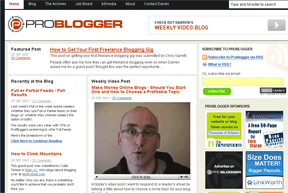 4) Problogger - Darren Rowse is another one of the top bloggers along with John Chow. In fact Chow, Rowse and Shoe (below) are considered the "Big 3" in blogging for money. These guys make a ton of money and are "full time bloggers", meaning it's their job to blog and they get a solid income from it.
4) Problogger - Darren Rowse is another one of the top bloggers along with John Chow. In fact Chow, Rowse and Shoe (below) are considered the "Big 3" in blogging for money. These guys make a ton of money and are "full time bloggers", meaning it's their job to blog and they get a solid income from it. Learn from Rowse, an expert blogger, and gain his unique insights into how the monetized blog can work for you. Rowse covers things such as setting up your blog, tweaking its design/optimization, gaining readers, as well as trends and ideas on how to be a more productive blogger.
http://www.problogger.net
 5)ShoeMoney - Another great blog about blogging, technology and ways to make money. Bookmark this one, which at times goes into other topics such as Mixed Martial Arts and celebrities. Shoemoney offers unique perspectives on blogging, making money online and many other topics. It also includes a stylish and captivating new design.
5)ShoeMoney - Another great blog about blogging, technology and ways to make money. Bookmark this one, which at times goes into other topics such as Mixed Martial Arts and celebrities. Shoemoney offers unique perspectives on blogging, making money online and many other topics. It also includes a stylish and captivating new design. You'll find a multitude of great ideas and inspiration from the Shoe!
http://www.shoemoney.com
Several of the above bloggers have recently undergone "makeovers" for their blogs and some of the design concepts turned out quite nice. Enjoy them, learn from them, and realize there are a TON of blogs out there about Making Money. Each blog will have different perspectives and ideas of just how it's done, so it makes sense to pull knowledge from as many areas as you can. Consider Chow, Cow, Dosh, Rowse & Shoe because they are amongst the cream of the crop in online money making blogs and will present you some great ideas to get yourself going. Bookmark all 5, get their RSS feeds, and be on your way to being up there with the best. Also consider being a frequent commenter on these heavily traveled blogs, as it just may help bring you more readers.
For honorable mention, here's 3 others you may be interested in checking out:
Super Affiliate ZacJohnson - Includes very good commentary on the blogging world and on what trends he believes will work or not work for making money online.
The Blogging Experiment - This is done by another blogger, Ben Cook, looking to build from the ground up, with some great tips and resources. He also has given himself a year to turn his blog from $0 into a full time income.
kottke.org - This is not really a make money online blog, but he makes money online with the blog :)
Posted by
The Monetizer
at
11:02 AM
2
comments
![]()
Labels: blogging, Blogging Tips, Darren Rowse, Internet Resources, John Chow, Make Money Online, Money Makers
Building the Blog Strategies Part 1
 The Monetizer Blog is relatively new, and as mentioned before it is fully experimental in nature. There are many bloggers and "gurus" out there who toss a blog or site up blindly and act like they know how to make money. The Monetizer won't lie to you pretending to be a millionaire or Donald Trump. Instead, like most others, The Monetizer is looking to earn online and provide feedback, ideas and commentary on the ways to do it. It's also important to note there are guys online who are getting it right and who have made success, and some even suggest staying away from the "Make Money Online" topic. Monetizer has to disagree.
The Monetizer Blog is relatively new, and as mentioned before it is fully experimental in nature. There are many bloggers and "gurus" out there who toss a blog or site up blindly and act like they know how to make money. The Monetizer won't lie to you pretending to be a millionaire or Donald Trump. Instead, like most others, The Monetizer is looking to earn online and provide feedback, ideas and commentary on the ways to do it. It's also important to note there are guys online who are getting it right and who have made success, and some even suggest staying away from the "Make Money Online" topic. Monetizer has to disagree.
If you use enough passion, creativity, drive and determination, your blog can be just as or more successful then those top dog bloggers. Blogging or online success isn't achieved easily (unless you already have fame or recognition), and it's highly doubtful any of the gurus got to where they are without a large amount of work put in. The Monetizer relies on information and resources collected through research where else - the world wide web. So buckle up and enjoy this ride. Fresh new ideas can lead you to ideas of your own and then "you will find a path towards success, wealth and happiness" - that was in a fortune cookie once.
Here are some of the current strategies The Monetizer is looking at and using, and you might want to look at integrating these for your own promotion strategies:
- Developing BRAND NEW Squidoo lens page and trying to network, gain traffic, ratings and rankings.
- Building up network of friends with MyBlogLog
- Submitting site to search engines, Blog directories and RSS directories
- Myspace profile and networking
- Using BlogRush widget for potential incoming traffic
- Use of Blogtoplist, a blog network with rankings system
These are just a few of the ideas and campaigns The Monetizer has started working on, and you may consider them for yourself as well. The goal here is to grow this blog from the ground up. This may help others see what works or doesn't work if you're looking for new ideas and inspiration in developing your own blog into a money maker. Set yourself daily goals in terms of your blog or site and it's promotion, and put in that effort daily to make it grow. And remember to enjoy the ride as well as relax from time to time :)
Feel free to leave any strategies you think are effective as well. After all, the internet makes for a great, open exchange of ideas and money making opportunities..
Posted by
The Monetizer
at
10:01 AM
0
comments
![]()
Labels: Blog Tools, Blogging Tips, BlogRush, Bogging, Myspace, Social Media, Squidoo
9/23/07
Working With Feedburner and RSS
If you just started a blog on Blogger, Wordpress or elsewhere, or you've been blogging for a little while but payed no attention to RSS, it's time to Feed your need. You should definitely head over to Feedburner.com. Feedburner is an amazingly free RSS feed service that will help hook your blog up with a unique RSS feed and many, many more great features (including potential money making).
According to Wikipedia, the definition of RSS feed is:
"RSS is a family of Web feed formats used to publish frequently updated content such as blog entries, news headlines or podcasts. An RSS document, which is called a "feed", "web feed", or "channel", contains either a summary of content from an associated web site or the full text. RSS makes it possible for people to keep up with their favorite web sites in an automated manner that's easier than checking them manually."
This is what the Monetizer's RSS feed URL looks like:
http://feeds.feedburner.com/TheMonetizer-MakingMoney
To get yours, go to Feedburner, enter your blog's URL link and sign up for free. Feedburner then gives you an RSS feed for your blog, which will allow you to offer the feed to your readers. You can place small widgets on your blog allowing readers to subscribe to your feed in a feed reader of their choice (Google, Yahoo, AOL, etc). This keeps your readers up to date as you provide any new blog entries. You can add a area of your blog that allows visitors to sign up to receive email updates from your blog as there is new content.
You can also set up widgets that display your blog's latest headlines (to promote your blog on other sites) and monitor your feed's performance as well as subscriber stats and more. In addition, Feedburner offers an Adsense style advertising program that will insert payed ads into your feeds (once you have a big enough amount of traffic and rank). It also has a setting where you can put your Amazon Associates ID (discussed previously here), and anytime a product in your blog is selling at Amazon, Feedburner will provide a link from your text, which means possible commission of a sale. It's a very valuable tool in the world of blogging, and if you're not using it already, make sure to get started as soon as possible.
What to Do With Your RSS Feed
One you have your RSS feed setup at Feedburner, you can then take the RSS feed URL you created, and start to submit it to various search engines, blog directories and RSS directories.Blogsearchengine.com has a great comprehensive list of where to submit your blog RSS feed to. This will help get your blog entries out to the rest of the internet, so that you can possibly benefit from more readers, or search engine traffic finding your feed and your blog.
The Monetizer recommends spending a little bit of time each day to submit your feed to the various sites listed. Maybe set yourself a goal of 5-10 submits a day. The more the merrier.
It's also highly recommended that you create a small text document which includes the following details:
- Your blog Title
- Your blog's URL
- Your RSS feed URL
- A list of 10 keywords (comma seperated) that describe what your blog is about.
- A short description of your blog content (maybe 2-4 lines describing your blog to someone new). Try to make it exciting, captivating and clever, to catch a potential reader's attention. If they see something they like, a simple click, and they are at your blog and potentially your next loyal fan.
Create a notepad or text document containing the above info and save it on your computer. The reason you want the above info handy, is that many of the RSS and Blog directories ask for these same things. It's better to have them all ready, so you can copy and paste, versus typing them each over and over again.
The other thing to remember, once you have a Feedburner RSS feed, is to head over to both Pingomatic.com and Pingoat.com. Enter your blog title, blog URL, and RSS URL into them both and "Ping" the services. It will notify 10-40 different directory services that your blog is there and has fresh content. As mentioned before, once you ping, these sites will tell you to bookmark the page, because you can easily return to that page and it will automatically ping with your info.
Several of the Social Media sites also allow you to integrate your RSS feeds into your profile or page very nicely, which makes a ton of sense as you start to build friends and connections there. One example is Facebook. Facebook will take and display your latest RSS feed and even offers a special tool to allow others to share your blog RSS headlines with others. Basically, that translates into promoting your blog to more people. Squidoo also offers an RSS module, which you can stick into your "lens" page. The module auto-updates with your blog headlines as you post new ones. Pretty nifty, and you've got your blog headlines there to capture a passer-by's attention.
There's also some cool sites out there such as Feedblitz which allow you to submit your RSS and build widgets that will let others display your blog's latest headlines on their various social media pages or websites. BlogRush is the latest to create one of these widgets, and that can also take your RSS feed and translate it to visitors.
Hopefully this will help you on your way to using RSS Feeds to start getting your blog more noticed. A little time each day will bring you even closer to a bigger blog audience and more monetization opportunities.
Posted by
The Monetizer
at
9:01 AM
0
comments
![]()
Labels: Blog Tools, Blogging Tips, BlogRush, Feedburner, Internet Resources, RSS
The Monetizer Invades Squidoo!
![]()
Realizing the importance of Social media these days, The Monetizer proudly announces his new Squidoo page: Make Money Online. The Squidoo page is a work in progress but will be used to promote this blog as well as teach others various money making opportunities, better blogging, internet tips, promoting, SEO and much, much more. Squidoo will be an experiment, since the Monetizer has heard good and bad about using it. However, Social Media sites like this simply can't be ignored.
Sites like Myspace, Facebook and Orkut get too much traffic to disregard them as places to promote your product, website or blog. Building up networks of targeted users who share similar interests will go a long way to building a potential base of blog readers, customers and referrals.
One of the relatively newer players in this Social Media game has been Squidoo, a product of the genius thinking of Seth Godin. This product basically allows readers to create a webpage known as a "lens". A lens captures your unique perspective on a topic you are passionate and knowledgeable about. For example you may be passionate about wine-tasting, photography, pets, nature, web design, vintage cars or science. The lens will allow you to discuss, promote and educate people with a topic of your choice. You choose your topic, title, tag words and begin building. Squidoo offers an array of "modules" to integrate into your unique page, include RSS feeds, text areas, list areas, Amazon products, Ebay ads for related products and customizable polls about your topic. There are many possibilities in using Squidoo to promote your work.
Which brings the Monetizer to discussing his latest lens, which is Make Money Online, a Monetizer meets Squidoo project. Monetizer has set up a Squidoo lens to try to realize any potential traffic gains from the search engines or Squidoo users themselves. The use of Google Analytics (something highly worth installing in your blog code) should help gauge this, as well as seeing the Squidoo page come up in any search engine listings.
It's recommended that you sign yourself up for Squidoo and set up a lens page to promote your current project(s). Squidoo allows a lot of flexibility and also allows you to make as many of these lenses as you choose. If you have a broad topic, set up 5 or more lenses to help promote your project. Having your promotions displayed in enough places gives you more chances at catching someone's eye and building your audience. And the bonus to this is, you can potentially earn money from your Squidoo lens, based on the ads displayed on your site by Squidoo, the amount of views you get, and get commissions from any purchased Amazon or Ebay products you recommend/pitch/add on your page (with Squidoo modules).
And feel free to stop by and show some love for the new Monetizer Squidoo page while you're at it :)
Posted by
The Monetizer
at
8:00 AM
0
comments
![]()
Labels: Make Money Online, Making Money Online, Money Makers, Social Media, Squidoo, Traffic Building
9/22/07
4 Ways to Make Your Blog Audience Grow
So you've started a blog or been doing one for a while, but don't seem to be getting noticed. Let's face it, you can write all the creative and clever content in the world on your blog and stick a few advertisements on it here or there, but without a good amount of traffic, your blog won't ever make much money. Luckily, the web has all sorts of ways in which you can begin to increase your audience base for your blog. It takes some time and effort, but with enough strategy you can start to realize more visitors and build up your audience. With most of these ideas, you won't be spending money, just time and effort. The Monetizer has been taking notes of what various money makers suggest and has also used many of these for his own ventures.
Here's 4 Ways to Make Your Blog Audience Grow:
1) Submit your blog to blog directories, RSS Feed directories and use PING.
Do a Google search on "Blog directories". You'll find listings for quite a few free directories to submit your blog URL to. MyBlogLog.com, Blogcatalog.com, TopRankBlog and Blogorama are just 4, but there's plenty more. Keep in mind some of these sites may require you to add small bits of tracking code to your blog HTML, and or display small buttons on your blog which link back to their sites. Masternewmedia.com offers a great list of directories to submit your RSS feed to as well. The more directories your blog and RSS feed are a part of, the greater the chances that people will find out about your blog and the entries you've written.
Right now you should also head over to Pingomatic.com or Pingoat.com. These are free sites that allow you to enter your blog URL and RSS feed. You then choose various blog directories to "Ping". A Ping notifies the various directories that you have done a new entry in your blog, so that the new blog page is quickly indexed in their directory search results. Even though Blogger and other blogsites do automatic pings, doing the Ping yourself after a new entry will get it listed in directories even quicker. You can bookmark the Ping site after you're done, and simply return to that bookmark anytime you post a new blog entry. It will automatically ping without the need to re-enter your blog info each time. (Note: If you don't know your blog's RSS Feed URL, it's highly recommended you head over to Feedburner.com and get your RSS feed).
2) Start using social media much, much more. There are a TON of Social media sites on the web today and at least 3 of them rank in the Alexa top 10 for daily visits and traffic. Examples of top social media sites are Myspace, Facebook and Orkut (run by Google).
But there's even more sites such as:
Hi5, Friendster, Twitter, Squidoo, Yuwie, 43 Things and Gather.
Those are just 7 sites, and there's many more social media, bookmarking and web 2.0 sites that are free to join and include your link on. In fact, the Monetizer downloaded a great free PDF about them called "Social Media Daily" by Michelle MacPhearson. This free E-book gives you a checklist of sites to start joining and putting your blog or site link on. You can also use these sites to network and brainstorm new ideas for your blog, so they offer many benefits. Being a member of these sites can only increase the chances you will get noticed and receive new visitors (if you are promoting your blog link on them). Becoming active on the sites themselves and connecting with others who are interested in your blog topic helps even more. Additionally, some of these above sites just may get you found a lot faster in search engines.
Note: Two social bookmarking sites which get mentioned alot for bringing traffic are StumbleUpon.com and Digg.com. Join both of those and begin to build a networks of friends with interests related to your blog. Getting noticed on these sites can bring a LOAD of traffic your way.
3) Become active in forums related to your blog content. The Social Media PDF mentioned above has one item which suggests you join the top 5 forums related to your blog or site topic. Then you register with those 5 forums, and create a signature link (which includes your Blog title as a link to your blog). Leave 10 comments to various posts on each of those forums, and you've just left 50 URL links leading to your site (they get included every time you post on a forum). It helps bring possible visitors and increase your page rankings. You can also network with others posting on the forums and discover new material for your blog articles. They may even blog about your blog, ask you to guest blog for them or link to you. Figure out what topics best relate to your blog and then search for forums to join. Most forums are free of charge. Remember as always not to Spam or you could be kicked off the forum.
4) Promote your blog using offline strategies. This one could involve some more work and money, depending on how you work it. Examples of offline promotions include making up promotional T-shirts that display your blog URL (with a cool or controversial pic/message), printing up personal business cards with your blog URL, or running news ad campaigns. One cost-effective or free method is to get onto the news or a radio program, where you or they can plug your site. Or you could just go to televised events and be wearing your T-shirt or holding up a creative sign which displays your blog URL. Just don't go psycho with getting yourself onto TV (even though many people state that controversy can help to promote things). Pin up small posters for your blog on a bulletin board somewhere that might receive a lot of "real life traffic". It takes some creativity but offline marketing and promotion still hold some positive benefits to getting noticed. Many times a catchy ad or picture which peaks curiosity will encourage people to check out the site.
Another way to increase your site traffic and readers include the previously mentioned idea of Running a contest on your blog. You would need to be able to pull enough readers in to get this to work, so the social media, forums and other sites can help you find people who might want to enter. Just remember not to spam the sites because that could get you banned, and end up wasting your time. Start trying to implement at least the first 3 ideas above online and see just how much your audience can grow. Remember it takes hard work and effort, but the end results can be your blog getting recognized by more people & search engines, which brings you more traffic, visitors, fans and more revenue generated from your blog.
Also see: BlogRush Widget Brings Your Blog More Traffic
Posted by
The Monetizer
at
2:30 PM
2
comments
![]()
Labels: Blog Tools, blogging, Blogging Tips, Social Media, Squidoo
Make Money With Amazon Associates

Once you're running one advertising program on your blog or website, it's a smart idea to find a few others that might add to your income. Amazon Associates is a free program you can sign up for to earn a referral free on Amazon.com sales. The thought process is that you select products relevant to your site material and then get code from Amazon Associates to display product ads on your blog/site. If one of your site visitors happens to click on your product ad/text link, they are taken to the item's Amazon page. Even better, if they buy any product at Amazon once they get there, you earn a referral fee for their purchase(s).
Here's the explanation from Amazon on how you earn referral fees:
"You earn referral fees whenever a visitor follows a link from your Web site to Amazon.com and makes a purchase. Under the Classic Plan, you earn 4% for both Amazon and third-party items; under the Performance Plan, you earn from 4% to 8.5%, depending on your shipped items volume for both Amazon and third-party items. You can earn a maximum of $25 in referral fees on personal computers--for all other product groups, referral fees are unlimited."
4% might seem like a very low rate, especially if you are pitching products that will only bring a few dollars to you. However, Monetizer has read about various mastermind salespeople online who have implemented Amazon Associates to sell big ticket items, such as a $700 42" Ed Plasma Monitor, a $1000 or so Variation Parent: NIkon D80 10.2MP Digital SLR Camera
, or a $1,275 Yard Machines 358cc Riding Lawn Mower #13A1762F700
. A 4% commission on those items isn't too shabby. And even if they end up purchasing something less expensive, you still earn a referral fee.
Depending on what your blog's about, you can write up reviews of relevant books, DVD's and CD's or other related products that you've checked out. When you refer to the item, simply go to your Amazon Associates account and "Build Link". Amazon makes it easy to build text links, you just type in the name of your item in the search box, and then select a category. For example, you would type in "Blades of Glory (Widescreen Edition)" and then select DVD from the drop down. Amazon gives you results for your search term and you should see the DVD listed among the top. You then can choose what type of display you want for your item, whether its just a picture of the DVD, a picture with text, or a regular text link (preferred for Blogger blogs). But that's not the only way to pitch Amazon products.
Amazon Associates offers a multitude of other ways to refer customers to relevant products on the Amazon.com site. such as building an "astore" which is a standalone webpage you can integrate into your site containing various products of your choice.  Most recently, Amazon Associates has started to offer a great selection of cool, customizable widgets. These include everything from small video players that link to streaming videos for purchase (see image to left), as well as widgets that display your Amazon wishlist or favorite Amazon items. Build an archive on Amazon of your favorite items related to your blog topic and then use the Favorites widget in your sidebar. Another cool new widget is the "Quick Linker". Adding this to your blog, Amazon will automatically recognize keywords in your blog entries and include custom HTML links to products. These links will take the customer to an Amazon page full of items related to the keywords in your blog entry.
Most recently, Amazon Associates has started to offer a great selection of cool, customizable widgets. These include everything from small video players that link to streaming videos for purchase (see image to left), as well as widgets that display your Amazon wishlist or favorite Amazon items. Build an archive on Amazon of your favorite items related to your blog topic and then use the Favorites widget in your sidebar. Another cool new widget is the "Quick Linker". Adding this to your blog, Amazon will automatically recognize keywords in your blog entries and include custom HTML links to products. These links will take the customer to an Amazon page full of items related to the keywords in your blog entry.
While many bloggers and site owners seem to frown upon Amazon Associates for the low payout rate and lack of sales generated, it does offer some potential value and may be worth including as another option for you to make money. The key with most monetization ideas on your blog or site is getting enough traffic. With enough traffic, having that Amazon product link might just pay off and give you some extra revenue.
And best of all, it's free to join Amazon Associates.
You also may be interested in one of the best books around about implementing and profiting from Google Adsense: The AdSense Code: What Google Never Told You About Making Money with AdSense
Posted by
The Monetizer
at
12:26 PM
1 comments
![]()
Labels: advertising, Amazon Associates, Internet Resources, Make Money Online, Money Makers, Websites
BlogRush: New Flavors to Feed On

If you're a blogger and not using Blogrush yet, you might want to give it a try. It can bring potential visitors and subscribers to your blog, creating more traffic and more of an audience. The Monetizer covered BlogRush and what it's all about in a previous entry, BlogRush Widget Brings You More Traffic.
One thing that was noticeable early on about BlogRush was that you could only choose one type of widget to display on your blog, and it was a simple black and white color scheme. It didn't offer bloggers any room to match it to their unique blog colors. However, John Reese, the man behind the BlogRush concept, has now announced that BlogRush is introducing new "flavors" of the widget in about 12 or 13 different color choices. This should make the widget integrate into your blog better, as it can now match your blog's current color scheme. The widgets are slated to be released a few days from now.
In the mean time, if you haven't signed up yet, sign up for BlogRush here. Then you can add your blog details and add the curent black widget or wait for a few days and select the flavor you feel works best!
Here's a look at how stats are going for Monetizer: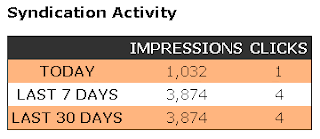
That seems to be about the standard for what most bloggers report, 1 or 2 visits from every 1000 times one of your headlines displays. Although the Monetizer has noticed other blogs complaining about the widget, Monetizer suggests to stay positive and look at every new visitor you get as a potential new fan of your material. A few new visitors and possible subscribers can help build a bigger audience. BlogRush has also vowed they are working hard on ways to improve the click through rate. They have been good about email updates about their progress, so with a little patience this little BlogRush widget could really help your blog out!
Posted by
The Monetizer
at
12:14 AM
0
comments
![]()
Labels: Blog Tools, blogging, Blogging Tips, BlogRush, Internet Resources, Websites
9/21/07
DealDotCom is a Money Maker for You
DealDotCom is a brand new website which had its site's grand opening on this past Tuesday, September 18, 2007. They specialize in selling products and services that help save you time and money when it comes to running your online business. Each day DealDotCom will offer a brand new product to its members, and the product will be available for purchase up until it sells out, or Midnight strikes (whichever happens first).
Joining DealDotCom is free to do, and then you become a member and an affilliate. From there you can promote the program and refer more people to join. You then start earning 35% commission for any "1st level" referrals you made and 15% for any "2nd level" referrals. Anything your 1st or 2nd level referrals purchase, you receive commission for. The best part is, you earn those commissions for the life of DealDotCom, aka FOREVER. DealDotCom pays out its affiliate commissions 30 days after the end of the month, with no minimum threshold listed.
DealDotCom's products so far have ranged in cost from $1 to just under $100. They offer Internet Marketing products which can be of great use to you or perhaps your blog or site visitors. Today's product (9/21) is an e-book PDF/Download known as "Long Tail Traffic Secrets" which gives a 3 step system to "Double Your Traffic and Profits". The e-book download sells for $38.99. It includes concepts such as blogs, podcasting, social media, Web 2.0 and various steps to implement those and other ideas to get your blog or site much more traffic. A previous offering was a Wordpress blogging plugin. DealDotCom looks to be offering a good variety of tools and downloads for sale so far.
It seems to make sense to join the DealDotCom program for free, and at least have a link to promote them to readers on your blog or website. You never know if there is a product or offer that ties in with concepts you have discussed on your blog. You can then write about the product in your blog to promote it further and earn commissions. Also, you can encourage a signup from your blog and possibly profit should you refer a diligent new member to the program, as they encourage others to join. A win-win situation, and very little work involved!
Sign up for DealDotCom here to become a member, free of charge.
Posted by
The Monetizer
at
1:53 PM
0
comments
![]()
Labels: DealDotCom, Internet Resources, Make Money Online, Making Money Online, Money Makers, Websites
Get to Know the Super Sexy Alexa
As cool as it would be if the Alexa being referred to here was a supermodel, it's actually Alexa, the website/ranking system and helpful toolbar that will measure a website's traffic levels. Any guess at what the current "most visited/traffic heavy" site on the internet is? If you said Myspace or Google you were close, but the answer is in fact Yahoo!
Here's a look at the top 10 most traveled sites as of today on Alexa.com:
1 yahoo.com
2 msn.com
3 google.com
4 youtube.com
5 live.com
6 myspace.com
7 orkut.com
8 baidu.com
9 wikipedia.org
10 facebook.com
Alexa collects information from users who have installed an "Alexa Toolbar," allowing Alexa to provide statistics on web site traffic, as well as lists of related links. It's a useful tool for you to install on your internet browser because as you visit sites you will see their Alexa rank displayed in the lower right hand corner of your browser window.
(Food for thought: Keeping an eye on sites that are moving up rapidly in traffic and jumping on the bandwagon makes sense. Facebook has been in the news lately and is being said to continue to increase in its popularity. It is making its user profiles public as well, which means search engine traffic. Facebook also allows RSS feeds and alot more great features on your profile. But more about Facebook another time...)
Alexa is a useful tool for you to install on your internet browser because as you visit sites you will see their Alexa rank displayed in the lower right hand corner of your browser window. Why is this important?
A few reasons Alexa is a great tool to use:
1) Determine other blogs/forums and sites that have a higher Alexa ranking, so that you can leave comments and your blog URL link on those that are heavily travelled. Generally leaving comments on any site under 100,000 in Alexa rank may make sense, however you may want to aim for sites that are even better, such as 50, 000 and lower in terms of their rank.
2) Be able to measure the progress of your own site or blog's Alexa ranking. As you get your blog moving and get it more popularity and traffic, you'll be able to use the positive reinforcement to see how well you've done. Seeing your Alexa rank go up will be a sign that the work your doing is paying off.
3) Helps you negotiate for advertising on your blog or site. Many top money maker experts online say the Alexa rank along with your Google rank will go a long way to helping you eventually sell advertising on your site or blog. If you get the Alexa rank up high enough, advertisers will realize you have a heavily visited site worth paying you to run their ads on. It's a great point of negotiation and price setting for advertisements to be run on your blog or website.
Alexa determines a site's Alexa traffic ranking based on the following:
"Alexa's traffic rankings are based on the usage patterns of Alexa Toolbar users over a rolling 3 month period. A site's ranking is based on a combined measure of reach and pageviews. Reach is determined by the number of unique Alexa users who visit a site on a given day. Pageviews are the total number of Alexa user URL requests for a site. However, multiple requests for the same URL on the same day by the same user are counted as a single pageview. The site with the highest combination of users and pageviews is ranked #1."
Alexa's Sparky toolbar is a free download available here. It will not interfere with your web browsing and you can look to the bottom right hand corner of your browser for a small chart and traffic rank as you visit websites. After getting it for yourself, why not promote it to your blog readers, so that as they return tor your blog or site Alexa can record their visits and help your ranking? Install the Alexa toolbar today and keep an eye on your site as well as other sites to see just how much traffic their are getting online.
Posted by
The Monetizer
at
7:03 AM
0
comments
![]()
Labels: Blog Tools, Blogging Tips, Internet Resources, Traffic Building, Websites
Wall of Blogs Gives Free Advertising?

Free is the key when you have little money and are looking for ways to promote your blog or website. Right now Wall Of Blogs says they are giving away free pixel space on their front web page wall. They give you a choice of 9 pixels (3x3 spot) on their wall which will show a blog logo picture (of your choice) and then link to your blog. For free, it's worth giving it a shot. The site currently states "First 5000 blocks are free!! After that, $5.00 a block!" As of right now it does not look like that many spots have been claimed (about 10 spots look claimed), so either there are a lot of pending requests or there's plenty of spots to go around!
Wall Of Blogs doesn't have an Alexa rank to indicate its current traffic levels. This means it's not a highly travelled site right now. However, if any top blogger happens to mention it and links to it in their blog entry, it just might send a ton of traffic to the site. Having your blog represented early could pay off, and there's no real negative consequences for promoting there.
While the advertising you get for free is not well explained, it's still some FREE advertising. When you click "Get Free Pixels" you are given the following directions:
"Select 10x10 pixel fields that are next to each other and place a link to your website. Choose and upload a logo, lettering or any other picture for this place and link your website to it! In case you don't have a picture, you can select one from our collection."
Choose an interesting little pic to represent your blog and give this a try. There's no reason not to put a link to your site up on this bit of internet real estate. They are also offering paid spots for just $5, which is a very small fee to potentially get more traffic to your blog! For $5, Wall of Blog gives you promotion for 356 months on their site. Not too shabby should it become popular. For now try the Free pixels to get started, because you never know when a site like this might take off! Take a look at the site, The Monetizer has already placed his pixels!
Check out Wall of Blogs.
Posted by
The Monetizer
at
1:01 AM
0
comments
![]()
Labels: Blog Tools, blogging, Blogging Tips, Traffic Building
9/20/07
Use Contests to Gain More Readers
One smart way to attract more traffic, visitors and potential future readers of your blog is by implementing a contest. This may be smartest to do once you've built up more of a reader base, or if you have a social media network or other site where you can promote the contest and details to many people.
The smartest thing to do especially if you're trying to get your blog off the ground and don't want to spend money on prizes, is to give away prizes you never had to pay for in the first place. So how do you do that?
Here's 3 ways/ideas to use prizes that cost you no money:
1 - Join Gather.com - The social media site gives you a $20 Borders gift card if you get 5 people to sign up. They also offer gift cards (Borders, Home Depot, etc) as you earn points on the site for commenting other people's items, or getting comments yourself. So you could build up your network on Gather as you earn points and promote your content. You can give the gift card away as your own contest prize. You could also buy the prize related to your blog topic using your card at Borders. (Giving the card itself away makes a little more sense in terms of shipping costs, etc). There are other sites that you can gain some money, but Gather is one The Monetizer has found that rewards you well and usually sends your card in under 3-4 weeks. (Monetizer's Borders Card came in a week and a half!)
2 - Give away a prize you won, or a gift you received - If someone gave you a copy of a DVD, CD, book or other item that you already own, you could always return it, or you could also use it as your free prize. If you won someone else's contest, that also can give you the prize to use. Using other freebies is a good idea too, such as handouts or prize packs you get at events. Right now Coke Rewards offers points for entering the codes inside Coca Cola product bottle caps. If you accumulate enough, trade them in for your contest prize, such as gift certificates to Blockbuster or movie tickets.
3 - Give away some sort of service you might provide - Give away a free link on your blog (if you're starting to get high visits). Give away a design if you are a graphic artist such as a free banner/header. You could even offer to write a guest post for someone else's site or blog, or allow them to be a guest on yours, if they have similar content. There's all sorts of freebie services you could offer as an attractive prize which in turn gets more interest in your blog and site.
When it comes down to it, people are always interested in contests and prizes. There you have 3 very simple ideas about getting a free prize to use on your website or blog, which in turn can generate more interest and then return readers/site traffic.
Some other points to remember:
1) Set smart rules for your contest, such as must comment blog entry, must sign up for the blog's RSS or email subscription, or must email me your thoughts on this idea.
2) Get signature/delivery confirmations. Last thing you want is someone claiming you hoodwinked them ;)
3) Be fair about awarding the prize. Don't play favorites, make it as fair as possible, for example by whoever comments the most blog entries, or pick randomly from all entries. Don't just give it to a friend or someone who's showing your blog love.
4) Most importantly, be able to promote it to enough potential entrants. You will need to make sure you have an audience somewhere to promote it to, especially if your blog does not have a large following yet. Social media sites and networks are a great place to connect with people interested in the same topics. Also try forums and other blogs which may currently have more traffic than your own, but do your best not to spam.
Give the above ideas a try and you just might be adding some new fans and visitors to your blog or site, who will likely return back for more!
Posted by
The Monetizer
at
10:30 AM
2
comments
![]()
Labels: Blog Tools, blogging, Blogging Tips, Making Money Online, Social Media, Traffic Building
AuctionAds - Start with $25 for Signing Up!
AuctionAds is yet another free to sign up for and use way to monetize your blog or website. It's worth implementing in that it provides Ebay advertisements relevant to your blog or site's material. For example, if you are blogging about digital cameras and photography, then you can set AuctionAds to display ads based on those keywords, "digital camera" and/or "photography". You are able to enter the keywords you feel best fit your site topic and material and AuctionAds will generate the ads from there. It's highly customizable as well, so that you can make the ads look very professional and match your site.

AuctionAds allows you to customize the look of the ads, giving choice of colors of the links, backgrounds and even the borders. You choose appropriate sized ads for your blog, depending where you want to show them. The ad size choices are very similar to those of Google Adsense. Then, if one of your site's visitors clicks on an Auction Ad listing and take an action on eBay you earn cash. Actions are defined as a Winning Bid, a Buy-it-Now or a confirmed user registration. That gives 3 ways to earn some money with your blog or site! Best of all, it's free to signup for and use, and there's no strict requirements to get into the program. You're basically instantly approved.
The beautiful thing about AuctionAds right now is that they start all new accounts with $25 just for signing up! Since the payout threshold is $50, you'll already be halfway on your way to earning another check from your blog!
Other benefits of AuctionAds are:
- PayPal payments on the 1st of the month (after hitting your $50 threshold)
- ability to display as many ads on your blogs/sites as you want,
- use AuctionAds on any or all of your sites.
- an affiliate program that allows you to refer others to the program, and then earn a 5% cut on their commissions for 6 months time.
It's a great idea to give AuctionAds a chance on your website or blog as yet another way to monetize. It's also a logical next step for adding another easy revenue source after Google Adsense. Best of all, you're approved instantly and make $25 just for signing up!
Sign up for your free AuctionAds account and get an instant $25!
Posted by
The Monetizer
at
3:30 AM
0
comments
![]()
Labels: advertising, Internet Resources, Make Money Online, Making Money Online, Websites
9/19/07
BlogRush Widget Brings You More Traffic

One of the most important aspects in making money off any site is getting a good amount of traffic. If you're blogging, you want to build a good audience, who will return to check out more of what you have to offer. Doing this isn't always easy, especially in the early going. However, a new widget from BlogRush can definitely be of some help.
The widget you see a picture of on the left (actual Widget is in Monetizer's lower left column) is the BlogRush widget. As you can see it displays 5 headlines, and these come from other blogs. So why would you want to display other blog headlines?
Very simply explained, every unique page impression (view) that your blog/site gets, translates to a headline from your blog being shown on this widget on someone else's blog! Lost yet? Registering at BlogRush is free, you simply enter your blog's URL and your RSS feed URL. BlogRush then gives you a small bit of code. Insert that code into your sidebar where you want the widget to appear, and from there sit back and allow it to do its work.
Now, the Monetizer does not guarantee results or success, but the biggest and best bloggers in the business are already using this widget right now (John Chow, Darren Rowse, DoshDosh). So why shouldn't you give it a try? If your headline happened to appear on a well visited blog at the right time, with the right headline you could grab some visitors! The chance at grabbing at least a few new visitors and readers makes sense. BlogRush also provides you with a dashboard at their site that shows stats, so that you can measure how well it works or doesn't work for you.
Here's an example of one metric from your BlogRush dashboard, it shows your number of "credits" earned. Basically that is how many times BlogRush will show a headline from one of your blogs on its widget on someone else's blog. As you can see below, this will give 1,500 headlines shown randomly on other people's blogs.

You can register as many blogs as you'd like on the site as well, but make sure to choose your categories for them wisely. The advantage to this, is you may have one blog already getting a lot of visits and want to earn credits that will help a newer blog you have out. Makes sense to add both blogs to BlogRush and see how it goes. Another important key, is to create titles for your blog entries that will capture someone's attention, making them click to check out your entry.
So head over to BlogRush and pick up this widget now. It's free and can help improve the traffic to your site! More traffic = more readers, fans and subscribers which ultimately = more money!
Posted by
The Monetizer
at
3:56 AM
0
comments
![]()
Labels: Blog Tools, blogging, Blogging Tips, Internet Resources
9/18/07
5 Must Have FREE Blog Tools!
Blogging is one of the most cost-effective ways people earn online incomes these days. After setting up a free blog (Blogger or Wordpress), many people can easily integrate various advertising programs such as Google Adsense and AuctionAds. From there it becomes a process of updating your blog regularly and then doing the extra work to get your blog noticed and gain subscribers. The Monetizer has come up with 5 free sites/tools that are a must have for anyone who is blogging. They will help you on your way to increasing traffic, visitors, subscribers and money!
These tools and sites can also be helpful just for trying to build traffic and analyze your site's success, even if you aren't monetizing your blog quite yet.
Five sites you can use to get must have add-ons for your blog:
1) Feedburner.com - Sign up now at Feedburner.com for a free account. Feedburner is a management system for your blog's RSS feed and can bring your blog more traffic. Feedburner can find your feed address pretty easily just by typing in your blog's URL at the main page when you register. From there, Feedburner offers you a host of cool and free options to help people subscribe to your Blog's RSS feed. You can then provide links on your blog so that people can subscribe by email or a feed reader, and you can also design your own widgets to promote your blog headlines (for places like Myspace, etc). One other thing Feedburner will do is "Ping" various blog services, and it does this every 30 minutes. Ping lets these services know you have a new blog entry, and can potentially bring you traffic. If you aren't using Feedburner.com, head over and get signed up so you can benefit from its many great features.
http://www.feedburner.com
2) Google Analytics - In general, signing up for a free Google account makes sense. You can set up a free Gmail address to use just for your blogging, sign up for Google Adsense program and use many more cool free tools. The Google Analytics tool helps to measure traffic stats for your blog or site, simply by inserting code into your blog template. Analytics then can present data on web search terms that brought your blog/site traffic and tell you daily/monthly visitors, time of visit and even the general geographic locations of your visitors. A powerful tool for measuring you blog's rise or fall in success.
http://www.google.com/analytics/
3) BlogRush Widget - This is new and in beta as of right now, but many of the best bloggers in the business are jumping on to use this tool already. It is so popular already that the site has had a temporary slowdown in terms of its features offered because they are working extra heard to improve the user experience. With BlogRush you register your blog and its details, choose the most appropriate category for it, and then insert a piece of code where you want the widget to appear on your blog. The widget (about 200 wide by 400 tall) will display 5 headlines from blogs with related subject matter to yours. Every time your blog gets a visitor, that widget counts it and then displays a recent headline from your blog on someone else's widget (on their blog). This makes sense in that you can capture new visitors, subscribers and readers for your blog.
Sign up now to get your BlogRush Widget installed:
http://www.blogrush.com/i27153982
4) MyBlogLog.com - An online community and collection of blogs on every topic imagineable. This is yet another way to bring traffic and also measure stats for your blog. My bloglog provides a snippet of code to insert into your blog and begin tracking traffic and visits. It also provides a cool widget to show the latest readers of your blog (if they are registered with MyBlogLog). You can upload a small icon to represent your blog and it will display if you visit other blogs using the widget. Use an interesting pic to capture attention and you may benefit when you read high traffic blogs. Also, join other blog communities online to start promoting your blog. MyBlogLog currently offers a 3 day free account, and then you are switched to a standard account, or can choose to pay $3 a month for more features. Just for the basic account in 3 days, it can be very worthwhile.
http://www.mybloglog.com
5) The Social Bookmark - Addthis.com - You may not be tremendously familiar with social media sites such as Digg.com, Del.ic.ious and Reddit, but they also can bring your blog new visitors, fans and subscribers. Installing this small bit of code will let you place a "Bookmark this" button on your blog. That button will allow readers to send your blog story to various social media sites should they want to save or share your headlines. Yet another potential way to bring in new readers. In addition, addthis offers a great button for RSS subscribing (first use Feedburner as mentioned above, but this can be a very clean button to use and allows your readers to subscribe by several popular feed readers).
http://addthis.com/
These are 5 definitely free and helpful additions for your blogging needs..Add each of those in today and keep blogging at it. They will help you measure your traffic, increase it and gain new fans and subscribers. That all translates to more money based upon how you choose to monetize your blog!
Posted by
The Monetizer
at
8:46 PM
0
comments
![]()
Labels: Blog Tools, blogging, Blogging Tips, Internet Resources
















